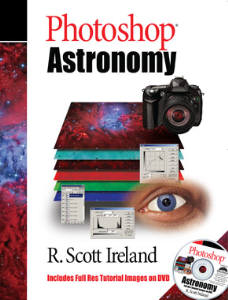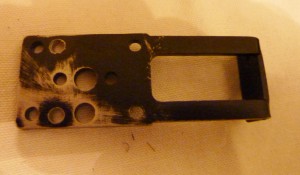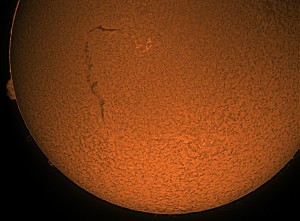Digging the hole for the pier base
As I have just moved to a new house, it was now time again to build the shed observatory.
I did all this about 3 years ago, so it does not seem that long ago, plus this time it should be a lot easier as the shed is in pieces, with the pent shed observatory all ready to go and the insides of the shed are all ready and in pieces, so in a way it’s like putting a jigsaw together.
The shed is again going to face north/south, with the door being on the northern side, I mapped out the location in the garden for it in the corner. Making sure to check that the opening of the roof had enough room to open so it did not hit and cleared the neighbours fence on one side.
Again I was going to dig a 1 cubic metre hole, so I began by ordering a skip, last time I had a 2 yard skip, but I remember that the smaller skips don’t have an opening. So you can’t walk into the skip with the wheelbarrow and dump the soil. So this time I ordered a 3 yard skip, this does not have opening doors either, but it does have low ends, which means you can use a plank to walk the wheelbarrow into the skip. Just to note I paid £95 for the skip.
I knew there used to be a tree in the corner I was digging, but was amazed to find a lot of the tree roots just underneath the turf line. I actually started using a jigsaw to cut through the smaller roots, but there was also roots as thick as my leg. This meant that I had to borrow my dads longhandled axe to get through them all, which was hard work,
I suppose one good thing about digging around the base of a tree is that the soil was pretty good condition, as last time I dug this hole I went through builders rubble, brown clay and then grey clay at my old house.
Next it’s time to order the concrete.


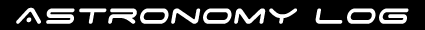


 –
–