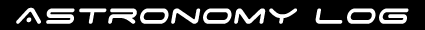ZWO ASI120MM S USB3.0 CMOS Astronomy Camera
Well I just got my ASI120MM S USB3.0 camera through via DHL. Ordered it direct from ZWO Optical on AliExpress and paid £250, then had to pay an extra £19 on import duty etc. But still a bit cheaper than buying from 365Astronomy – they were also out of stock at time of ordering.
The video shows below me unboxing it, and what it looks like.
This is a still image of my desk at 1280×960 on the ASI120MM S with the CCTV lens attached.
I used the default capture software AMCap to get this still. Remember to install the correct drivers from the CD or from the ZWO website before you plug the camera into the PC.
The CD is quite good it comes with ASCOM, PC drivers and ST4 software, as well as all the different ZWO camera driver versions. There is also some PC and Mac software on the disc. PHD2 and oaCapture for the Apple Mac and FireCapture and SharpCap as well as PHD2 for the PC.
I have now installed the camera on my observatory PC. The install was easy. I also installed the ASCOM drivers as well FireCapture and SharpCap 2.
I began with SharpCap 2, but found the best fps I could get was around 70fps at 640×480 (it was 30fps at 1280×960). Other people had reported around 100fps. So I loaded FireCapture – which I must say seems to have a lot more functionality than SharpCap.
I tried my tests again in FireCapture and at 640×480 I was now getting 106fps-116fps. So it seems which software you use makes a difference, unless some other settings were different.
It appears that the ASI120MM S is a very sharp camera and so far I am very impressed with it.