Philips SPC900 vs Logitech Quickcam Pro4000
For a long time Philips web cams have been the defacto standard of web cams to use for CCD imaging of astronomy objects. Many people own or have used a Philips ToUcam web cam, the latest version of this is the Philips SPC900NC web cam.
I originally already owned a Logitech Quickcam Pro4000 so I decided to start to use this webcam and purchased a web cam adaptor for it, luckily this webcam adaptor also fits the SPC900. The Adaptor I purchased was a AC414n nose-piece. I also purchased an IR filter.
After reading a lot of information about the Philips web cam and because it was only around £45, I decided to purchase one, and try it out.
I was very happy with the Quickcam Pro4000 images of the moon, but curiosity got to me, how much better could the Philips SPC900 really be? The Logitech Quickcam was not so good when used with a barlow or an imageMate when trying to look at far off planets, so I was hoping that the Philips web cam would be a lot better.
There are modifications you can make to the webcams, but I have not modded either of them.
Philips SPC9000NC
The Philips was used together with its bundled VLounge software, and this software did introduce me to a lot of available settings such as gamma, saturation, brightness, shutter speed, contrast etc which just were not available with the Quickcam.
The Philips does seem to be a pain when it comes to starting up sometimes on the laptop, sometimes I find myself pulling out the USB cable and re-inserting it or closing down VLounge and re-starting it.
I also find that the Frames Per Second (fps) setting in VLounge seems to change on it’s own, back to 5fps, but I usually try to image at a higher fps.
I have written a post on how to get your Philips SPC900 ready for observing.
Logitech Quickcam Pro4000
The bundled software with the Quickcam is very similar to VLounge, but there are less settings to tweak with this software and web cam, only
I never have any problems in plugging in the Quickcam into the laptop, I just plug it in insert it into the eyepiece setion of the telescope and away I go, completely trouble free.
I have written posts on how to get your Logitech Quickcam Pro4000 ready for observing.
Observing the Moon Test
The two videos below have each been taken with the Philips and the Quickcam, to try and demonstrate the differences with the web cams. Both videos were taken within about 10minutes of each other, on basic web cam settings.
I shall try and add extra videos and stacked images from both web cams of other items in the solar system at a later date.
Philips Moon Video
This video shows a dark patch on the right, which is a house roof coming into view as the moon dipped beneath it, but the overall video is a lot darker, but I think the resolution is a lot better.
Quickcam Moon Video
I think you can see from this video that the moon was quite low, hence the astmospheric ripples, like the moon is underwater. But I was happy with the focus, detail and the brightness of the video from the Quickcam.
Overall
I think the Philips SPC900 is definitely the better webcam when it comes to functionality, there are more settings to play with and you can get better resolution and record what appears to be a darker output of the sky with it.
If you already have a Logitech Quickcam Pro 3000, 4000 or 5000 then use it and have a go. If you don’t have a webcam at all then buy the Philips SPC900, I purchased mine in the UK from Pixmania (whose stock comes from France) or they are available at time of writing from Amazon.
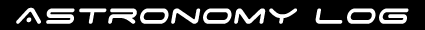
Hi
I see you’re very experienced with webcams through telescopes etc… I’ve got a Celestron NexImage and have had some success with it on my old PC and previous Newtonian telescope. However, I’ve had lots of issues trying to get the software running on my new laptop through either my newer Newtonian or 12″ Dobsonian. Just wondered if you had any experience really of the Neximage and what your thoughts are?
Rgds
Hi, I don’t have any experience of the NexImage system, but I am happy to help you if I can, if you can describe your problem in more detail, as I am a computer programmer – although that does not mean much sometimes!
Dan
Hi:
I have been using a QC 4000 Pro webcam for planetary imaging and I have managed to obtain some very nice images with it using an 8 inch (20 cm) SCT and 5X a Powermate. The main drawback of the QC 4000 Pro is the amplifier noise that results in diagonal bands. However, using the FFT editor in AstraImage 2.5Max they can be removed without losing image quality. Take a look at the Saturn image on my web site that I took with a QC 4000 on March 11th, 2008.
David Kolb
http://www.sunflower-astronomy.com