Logitech Quickcam Pro 4000 & Astronomy
If you want to get into using a webcam for astronomy, then most people recommend the Philips SPC9000NC webcam, but luckily I already owned a webcam which I use for Skype, from Logitech called a Quickcam Pro 4000.
I knew that webcam adaptors existed so that you can insert the end of the webcam straight into the telescope eye piece area and then use a laptop to record your footage. What I needed to know was if the Quickcam Pro 4000 could be used with one of the stanard telescope webcam adaptors.
I decided to try and take the Quickcam Pro 4000 apart, this can be easily done by inserting a screwdriver into only one of the holes on the webcam and unscrewing the screw in the webcam.
Now prise apart the webcam and then you should be able to take the webcams main front ring off and then unscrew the lens out of the webcam.
This image below shows the webcam after I have opened it by unscrewing it and then taking off the rubber surround, I have then just screwed the webcams lens back in.
Now you can unscrew the lens from the webcam, which will leave the CCD sensor open to the air. It is advisable to not let a lot of dust get into the webcam, so do not leave the CCD chip in the webcam open to the air for too long.
I then purchased a webcam adaptor for £20, luckily the webcam adaptor I required for the Quickcam Pro 4000 was the same webcam adapter which is used for the new Philips SPNC9000 webcam.
You can also purchase ends for the adaptor or filters that screw into the end of the webcam adaptor in order to protect the CCD sensor from dust.
Now you are ready to try your webcam in your telescope and get some photos and video.
All you need to do is insert the adaptor end into the telescope eyepiece area, and use some video capture software to get some great images.
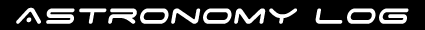



Who sells the Phillips9000 adapter?
Thanks, Dean
I purchased mine from ScopesNSkies / Pulsar Optical (same company), but most astronomy retailers do sell them including TelescopeHouse and TelescopePlanet etc. You may pay around £20 for it.
Luckily the adaptor fits both the Quickcam and the SPC9000.
Love your website Daniel!
I too have a quickcam 4000 pro which i purchased the nose adapter for as you have described. All my kit is identical but i cannot get the adapter to screw in to the nose of the webcam it’s too deep and the adapter thread can’t reach. For the time being i’ve had to tape it in place. I’m scared of trying to force it too much and breaking the cam. How did you get yours to thread in? Was it a case of pushing down hard until the threads meet?
Regards,
Stuart.
I just bought the logitech pro 4000 but I am feaking out!!!!The problem is that I need a video capture software, I downloaded iris but everytime I pick the preview button and i try zoom i can’t and it opens the logitech webcam software that came with it…can you tell of a software that I can use?
I used to use the standard software that came with the camera, but you may want to try: iris or amcap.
Amcap is a microsoft freeware product and is quite good, I used to use this before I got my Imaging Source DMK camera.
I use wxAstrocapture to take in the video from my telescope. Works well and allows you to change gain, frame rate, etc.
http://arnholm.org/astro/software/wxAstroCapture/
Works in Linux and Windows
I also purchased an adapter for my Quickcam pro 4000. You need to unscrew the cam body using a small cross-head screwdriver through the hole in the side. Remove the webcam lense and replace it with the adapter then screw the two halves of the body back together.
I use wxAstroCapture which is great to use. It can capture in FITS and AVI formats and the individual images (or frames from an avi) can be aligned and stacked using RegiStax.
All we need now is a clear night #:o)
Use Sharp cap for capturing video and pics, tons of options.