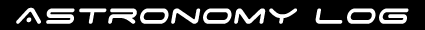Control Your Observatory PC Remotely
Since the weather has been very cold lately I thought about putting in a warm type of partition in the observatory to keep me warm whilst imaging, but I knew there was a way to remotely control your PC, as a lot of people do it, now I know how and it did not cost me a penny.
There are services on the web who will charge you a fee so you can access your PC from anywhere – such as GoToMyPC etc. But there are other ways as well.
The first thing I looked at was using the program “LogMeIn Free” which is a free program you install on both machines, there is also the free VNC servers, such as TightVNC or UltraVNC.
But I found that Microsoft Windows has ‘Remote Desktop Connection’ and it’s really easy to set up.
The only downside is that ‘Remote Desktop Connection’ on the host computer (the one you are trying to connect to) must be a XP Professional, Vista Business, Vista Ultimate, Windows 7 Professional or Windows 7 Ultimate edition.
You can use any Windows version on the client machine (the remote one that you are using). I even connect to my observatory PC via my Samsung Netbook which runs Windows 7 Starter edition!
If you have the correct version of Windows on both the remote PC and the local control PC or laptop. All you need to do is (this is what I did on XP Pro):
1. Create a user account on the remote PC and give it a password
2. On the remote PC right click on My Computer on the desktop and go to ‘Properties’ and then choose the ‘Remote’ tab. Then make sure the ‘Allow users to remotely connect to this PC’ is checked.
3. Now go to your other PC and go to ‘Programs -> Accessories -> Remote Desktop Connection’, now enter your IP address in the computer field and enter the username you set up on your remote PC.
4. If you now click ‘Connect’ and everything is setup properly the remote PC desktop will appear on your screen.
I know there is nothing like being next to the telescope to sort things out, but in the future if it’s doing a long imaging run, I may leave the observatory and just check up on the imaging run via my laptop in the more comfortable and warmer house.