Google Sky Review
Last night I managed to download the newly update version of Google Earth which includes the new Google Sky add in. I had the previous version of Google Earth installed on my laptop, and the upgrade was seamlessly easy.
Google Earth starts with the image of the Earth and you the have to click on the ‘Sky’ button the toolbar to access Google Sky.
I was then presented with a horizon free view of the sky. Some parts of the sky look like a patchwork quilt of images, where you can see the joins of the images.
You can search for objects or zoom-in on them using the on screen controls. It is also possible to see the astronomical constellations by playing with settings.
The movement of the ‘sky’ is very smooth via the online streaming. I did find it difficult to find planets using the search facility, and the in-built ‘planets in motion’ facility where you can see planets orbiting in time was not that great as I managed to get overlaps of a lot of images, unless that was the intention of the program.
I was amazed to see RA and Dec settings on the screen, so the program is usable when using setting circles.
A lack of the horizon is a dissapointment, but I think Google Sky is not trying to be the new Starry Night Pro, but it is a very good tool in order to get a general education in astronomy for beginners, so is a good educational tool.
The Google Sky images are also very good and of high quality, well done Google on this free tool.
If I find out more about the program and features I shall add them to the review.
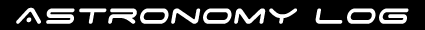
Tried it as well, but some objects are discolored as some stars appear blue while they are white, e.g. Capella. Sometimes one sees deep red starlike objects in the Google sky, I don’t know what they are. The reason for the circular patches around both celestal poles (about 10 degrees in diameter) is unknown. The Pole Star is therefore not displayed.
But I assume is is a first beta version so things will improve and hope it will be available on the web as well like Google Maps which eliminates the need to install a program.